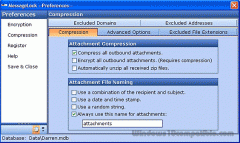MessageLock 2.2.0.221 Details
Shareware 16.29 MB
MessageLock adds email encryption and zip file compression to Microsoft Outlook. It combines strong U.S. Gov't approved AES-256 bit encryption with the near-universal compatibility of the Zip file format. MessageLock delivers email encryption and zip compression for your message and/or file attachments. With version 2.2, MessageLock now integrates with the Lockbin.com web service, allowing you to send secure messages to anyone. Download a trial
Publisher Description
 MessageLock(TM) by Encryptomatic(R) LLC is quite possibly the easiest way to send encrypted messages from Microsoft Outlook. MessageLock provides 1-click encryption of email messages and attachments within Microsoft Outlook, combining strong U.S. Gov't approved AES-256 bit encryption with the nearly universal compatibility of the Zip file utility. MessageLock delivers encryption and compression for your message and/or file attachments, protecting your data while it is traveling across your intranet and the internet.
MessageLock gives you a choice of encryption methods, from super-strong AES-256 bit, to AES-128 bit. It also integrates with the Lockbin.com web service, allow you to send files and messages to anyone in a HIPAA complaint manner.
To use MessageLock, just click the "Encrypt Email" button before sending your message. The first time you send a message to someone, MessageLock will ask you for a password and then remember it for the next email you send.
If MessageLock is installed at recipient's end, the message can be decrypted immediately upon receipt and displayed as a regular message with no interaction required by the recipient. MessageLock includes a single line of text at the bottom of the message that alerts the recipient that this message was transmitted securely, otherwise they would probably never know.
If the receiver does not have MessageLock, they can still decrypt the zip file if they have the password, and any zip utility that supports the encryption method used. WinZip 10.0 or the free zip utilities like Izarc can both decrypt AES-256. Free decryptor software for MessageLock is also available.
Download a fully functional 15 day trial and see how easy MessageLock is to use.
MessageLock(TM) by Encryptomatic(R) LLC is quite possibly the easiest way to send encrypted messages from Microsoft Outlook. MessageLock provides 1-click encryption of email messages and attachments within Microsoft Outlook, combining strong U.S. Gov't approved AES-256 bit encryption with the nearly universal compatibility of the Zip file utility. MessageLock delivers encryption and compression for your message and/or file attachments, protecting your data while it is traveling across your intranet and the internet.
MessageLock gives you a choice of encryption methods, from super-strong AES-256 bit, to AES-128 bit. It also integrates with the Lockbin.com web service, allow you to send files and messages to anyone in a HIPAA complaint manner.
To use MessageLock, just click the "Encrypt Email" button before sending your message. The first time you send a message to someone, MessageLock will ask you for a password and then remember it for the next email you send.
If MessageLock is installed at recipient's end, the message can be decrypted immediately upon receipt and displayed as a regular message with no interaction required by the recipient. MessageLock includes a single line of text at the bottom of the message that alerts the recipient that this message was transmitted securely, otherwise they would probably never know.
If the receiver does not have MessageLock, they can still decrypt the zip file if they have the password, and any zip utility that supports the encryption method used. WinZip 10.0 or the free zip utilities like Izarc can both decrypt AES-256. Free decryptor software for MessageLock is also available.
Download a fully functional 15 day trial and see how easy MessageLock is to use.
Download and use it now: MessageLock
Related Programs
Email to PDF for Outlook
Email to PDF add-in equips your Microsoft Outlook to save or convert emails, appointments or tasks and their attachments (of 70 different file types) to Portable Document Format, or popularly known as PDF. Combine multiple emails and attachments to generate...
- Shareware
- 05 Feb 2017
- 13.29 MB
Email Extractor for Outlook
Outlook Email Extractor v3.5 extracts email addresses from Microsoft Outlook and Microsoft Outlook (. PST) files. Outlook Email Extractor extracts email addresses from personal folders and sub-folders as Drafts, Inbox, Deleted Items, Sent Items, Outbox, Contacts etc.). It allows you...
- Shareware
- 07 Jun 2017
- 4.2 MB
Send Email Message for Outlook
This free utility sends an Outlook e-mail message using the specified account, sender's address, recipient lists, subject, message text, and file attachments. In addition, you can specify a, prepared in advance, Outlook message template in OFT or MSG format. Sending...
- Freeware
- 11 Feb 2020
- 306 KB
vMail Outlook Email Extractor
If you're in need of a trustworthy and effective method for extracting email addresses from Outlook, your search ends here! Our Outlook Email Extractor is designed to make the process seamless and hassle-free. With just a few clicks, you can...
- Shareware
- 30 Jun 2023
- 9.33 MB
Email Address Extractor for Outlook
Utilize this eSoftTools Outlook Email Address Extract to extract email addresses from Outlook. With easy steps perform the job of email address extraction from Outlook mailbox items. Get the ability to extract email address from multiple at one time. All...
- Shareware
- 01 Oct 2023
- 6.21 MB